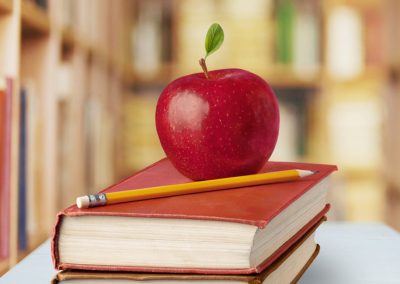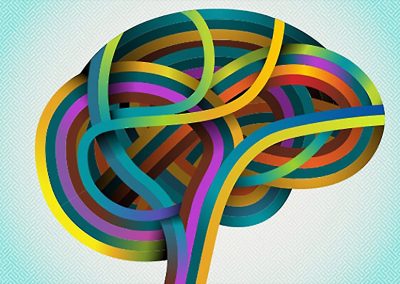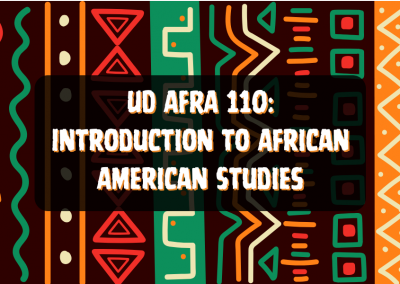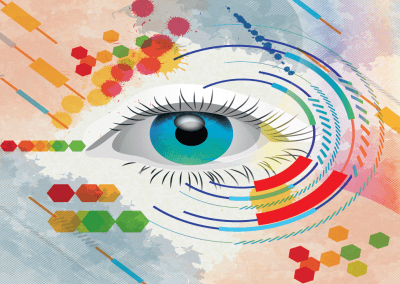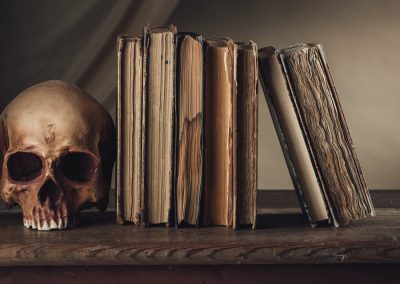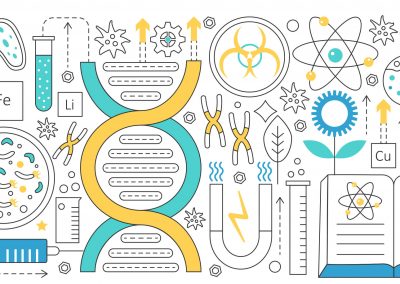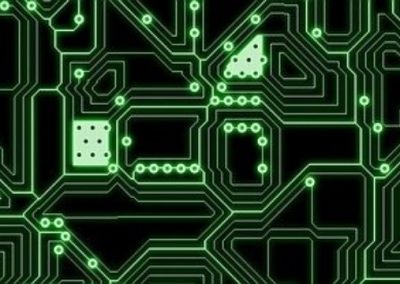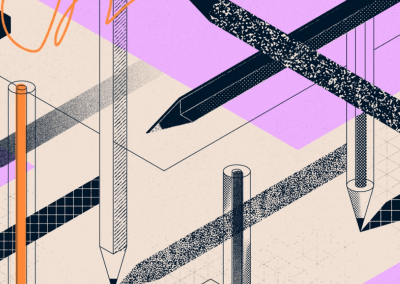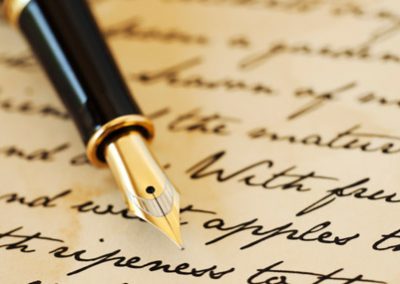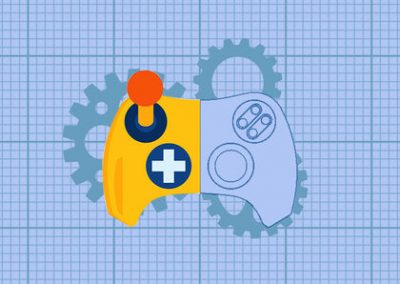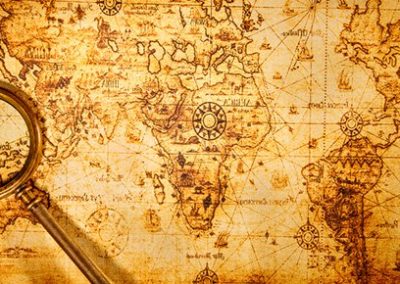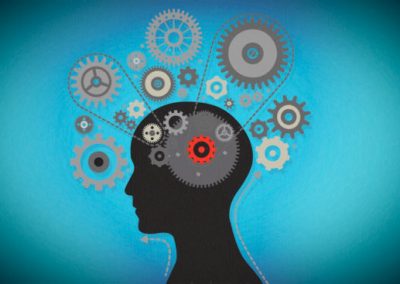Requesting Transcripts to Transfer College Credits
When you take Early College or Dual Enrollment college courses through William Penn, you earn COLLEGE CREDITS. That means you’ve started a transcript at each university you’ve taken courses from. If you choose not to attend that university post-graduation, you will need to TRANSFER your credits to the school of your choice. You will need to request your transcripts from each university to be sent to your chosen school. This page acts as a one-stop-shop for graduating seniors who need to transfer credits.
For example: Trevon is a graduating senior who took CRJ 101 and CRJ 205 with Ms. Logic while at Penn. These legal studies courses are through Wilmington University (WilmU) but Trevon wants to attend Delaware State University (DSU) next year for college. Trevon will need to request his WilmU transcript to be sent to DSU so his six college credits can be applied towards his Bachelor’s degree. Yes, college courses are listed on William Penn’s transcript as AP credit and may have boosted Tevon’s high school GPA and influenced DSU’s decision for admission. But DSU will need the official WilmU transcript sent to transfer the college credits toward his Bachelor’s degree.

Transfer of College Credit After High School Graduation
Transferability of Courses Within Delaware
The Delaware Department of Education (DOE) has compiled a list of dual enrollment and early college courses offered throughout the entire state and matched up to how these courses would transfer to colleges in Delaware. For instance, it lists courses offered by high schools and if/how those credits would transfer to Delaware State University, Delaware Technical Community College, Goldey Beacom College, Wilmington University, and the University of Delaware.
While a student may take a dual enrollment course through one institution, they may choose to enroll in a different institution upon high school graduation. Confirming the direct transfer credit in advance is important to ensure students are building credits that will accelerate their time to complete their college degree. This database will be updated annually by DOE to enable schools, students, and families to know if the dual enrollment (& early college) courses taken in high school will be accepted as a direct transfer course at another institution in Delaware. While DOE has verified this information with the institutions, it is always important to confirm this information when applying to college so that you confirm if any changes have occurred.
Dual Enrollment Course Transferrability
For your convenience, the transferability of dual enrollment courses are listed below. The information was curated from the DOE course Transfer Database and UD’s Transfer Matrix. The information below was last updated in March 2025.
Click each tab to switch between courses.
- DTCC ENG 101
- DTCC SOC 111
- DTCC PSY 121
- DTCC BIO 120
- WU CRJ 101
- WU CRJ 205
- DSU EDU 204
- DSU ENGL 250
- UD AGRI 217
- UD ENTR 101
We can confirm that DTCC ENG 101 English Composition I transfers to the following colleges in Delaware:
-
-
- Del Tech Community College …………………. Host institution
- Wilmington University ……………………………. ENG 121
- University of Delaware ………………………….. ENGL 166 English Department Elective
- Delaware State University ……………………… ENGL 101
- Goldey Beacom College …………………………. ENG 175
-
If you plan on going to a different school than those listed above, check out your college’s admissions page. There is usually information about transferring credits. Many colleges even have a transfer credit matrix that lists courses they accept. If a course is not listed, that may mean they just haven’t vetted it before. When in doubt, reach out to your college admissions counselor.
We can confirm that DTCC SOC 111 Sociology transfers to the following colleges in Delaware:
-
-
- Del Tech Community College …………………. Host institution
- Wilmington University ……………………………. SOC 101
- University of Delaware ………………………….. SOCI 201
- Delaware State University ……………………… SCCJ 101
- Goldey Beacom College …………………………. SOC 161
-
If you plan on going to a different school than those listed above, check out your college’s admissions page. There is usually information about transferring credits. Many colleges even have a transfer credit matrix that lists courses they accept. If a course is not listed, that may mean they just haven’t vetted it before. When in doubt, reach out to your college admissions counselor.
We can confirm that DTCC PSY 121 General Psychology transfers to the following colleges in Delaware:
-
-
- Del Tech Community College …………………. Host institution
- Wilmington University ……………………………. PSY 101
- University of Delaware ………………………….. PSYC 100
- Delaware State University ……………………… PSYC 201
- Goldey Beacom College …………………………. PSY 160
-
If you plan on going to a different school than those listed above, check out your college’s admissions page. There is usually information about transferring credits. Many colleges even have a transfer credit matrix that lists courses they accept. If a course is not listed, that may mean they just haven’t vetted it before. When in doubt, reach out to your college admissions counselor.
We can confirm that DTCC BIO 120 Anatomy & Physiology transfers to the following colleges in Delaware:
-
-
- Del Tech Community College …………………. Host institution
- Wilmington University ……………………………. BIO 253 or SCI 335
- University of Delaware …………………………… KAAP 309 (department elective for Nursing majors at UD)
- Delaware State University ……………………… BIOL 207
- Goldey Beacom College …………………………. Elective
-
If you plan on going to a different school than those listed above, check out your college’s admissions page. There is usually information about transferring credits. Many colleges even have a transfer credit matrix that lists courses they accept. If a course is not listed, that may mean they just haven’t vetted it before. When in doubt, reach out to your college admissions counselor.
We can confirm that WU CRJ 101 Criminal Justice transfers to the following colleges in Delaware:
-
-
- Del Tech Community College …………………. CRJ 101
- Wilmington University ……………………………. Host institution
- University of Delaware ………………………….. CRJU 110
- Delaware State University ……………………… SCCJ 104
- Goldey Beacom College …………………………. CJ 150
-
If you plan on going to a different school than those listed above, check out your college’s admissions page. There is usually information about transferring credits. Many colleges even have a transfer credit matrix that lists courses they accept. If a course is not listed, that may mean they just haven’t vetted it before. When in doubt, reach out to your college admissions counselor.
We can confirm that WU CRJ 205 Criminology transfers to the following colleges in Delaware:
-
-
- Del Tech Community College …………………. CRJ 118
- Wilmington University ……………………………. Host institution
- University of Delaware ………………………….. SOCI 304 or CRJU 304
- Delaware State University ……………………… SCCJ 208
- Goldey Beacom College …………………………. CJ 350
-
If you plan on going to a different school than those listed above, check out your college’s admissions page. There is usually information about transferring credits. Many colleges even have a transfer credit matrix that lists courses they accept. If a course is not listed, that may mean they just haven’t vetted it before. When in doubt, reach out to your college admissions counselor.
We can confirm that DSU EDU 204 Philosophical Foundations of Education and it transfers to the following colleges in Delaware:
-
-
- Del Tech Community College …………………. EDC 150
- Wilmington University ……………………………. ECE 202
- University of Delaware ………………………….. EDUC 240
- Delaware State University ……………………… Host institution
- Goldey Beacom College …………………………. Elective
-
If you plan on going to a different school than those listed above, check out your college’s admissions page. There is usually information about transferring credits. Many colleges even have a transfer credit matrix that lists courses they accept. If a course is not listed, that may mean they just haven’t vetted it before. When in doubt, reach out to your college admissions counselor.
We can confirm that DSU ENGL 250 Storytelling for Social Justice is called “DSU ENGL 250 Critical Theory” in DSU’s system and it transfers to the following colleges in Delaware:
-
-
- Del Tech Community College …………………. Not reviewed yet
- Wilmington University ……………………………. Not reviewed yet
- University of Delaware ………………………….. Not reviewed yet
- Delaware State University ……………………… Host institution
- Goldey Beacom College …………………………. Humanities elective
-
If you plan on going to a different school than those listed above, check out your college’s admissions page. There is usually information about transferring credits. Many colleges even have a transfer credit matrix that lists courses they accept. If a course is not listed, that may mean they just haven’t vetted it before. When in doubt, reach out to your college admissions counselor.
We can confirm that UD AGRI 217 Leadership & Communication in Agriculture transfers to the following colleges in Delaware:
-
-
- Del Tech Community College …………………. Not reviewed yet
- Wilmington University ……………………………. Elective
- University of Delaware ………………………….. Host institution
- Delaware State University ……………………… AG elective
- Goldey Beacom College …………………………. Elective
-
If you plan on going to a different school than those listed above, check out your college’s admissions page. There is usually information about transferring credits. Many colleges even have a transfer credit matrix that lists courses they accept. If a course is not listed, that may mean they just haven’t vetted it before. When in doubt, reach out to your college admissions counselor.
We can confirm that UD SPAN 305 Oral Communication transfers to the following colleges in Delaware:
-
-
- Del Tech Community College …………………. SPA 136
- Wilmington University ……………………………. Not reviewed yet
- University of Delaware ………………………….. Host institution
- Delaware State University ……………………… Not reviewed yet
- Goldey Beacom College …………………………. COM 285
-
If you plan on going to a different school than those listed above, check out your college’s admissions page. There is usually information about transferring credits. Many colleges even have a transfer credit matrix that lists courses they accept. If a course is not listed, that may mean they just haven’t vetted it before. When in doubt, reach out to your college admissions counselor.
Request to Transfer Credits Now
View the University and College Partners below for more information.
Delaware Technical Community College

Be sure to “hold for final grades” or wait until final grades are posted so the complete transcript is provided with all earned credits included.
Wilmington University

Be sure to “hold for final grades” or wait until final grades have been posted so the complete transcript is provided with all earned credits included.
University of Delaware

Be sure to “hold for final grades” or wait until final grades have been posted so the complete transcript is provided with all earned credits included.
Delaware State University

Be sure to “hold for final grades” or wait until final grades are posted so the complete transcript is provided with all earned credits included.
At DSU, you can complete a paper request or an online request via the National Student Clearinghouse.
Paper Request Form:
- Click the button below to download the form
- Complete all parts of the form
- Mail request to:
Attn: Records & Registration
1200 N. DuPont Hwy.
Dover, DE 19901
Click Here to Download Transcript Request Form
Online Order Form via Clearinghouse:
- Cick the button below to go to StudentClearinghouse.org
- Search the school (Delaware State University) and click “Continue”
- Follow the instructions to order your transcripts
Click Here to Order Transcript Online
Office of Registration & Records Contact Info:
If you need to contact DSU, view the webpage below with the latest contact information. The Associate Director and/or the Transfer Clerk should be able to help. Let them know you were a Dual Enrollment student at William Penn High School.
Click Here to to View Office of Registration & Records Contact Info
Goldey Beacom College

Be sure to “hold for final grades” or wait until final grades are posted so the complete transcript is provided with all earned credits included.
Click Here to Request Transcript from GBC
William Penn High School

High School Transcripts- this will NOT transfer any college credits but is here for your convenience
Click Here to Request Transcripts from WPHS
New Users
- Log onto www.parchment.com
- Click on “Sign Up Now”
- Complete your information
- Click on “No, I do not want to be discovered by colleges and scholarship programs looking for students like me.”
*You can complete this step later at your convenience. - Click “Sign Up.”
- Click within the first box that says, “Start by adding a school or organization that you attended.”
- Type “William Penn High School” and hit “Search”
- Click “Add” next to William Penn High School
- Fill in or check your information.
- Check the box “I waive my right to access.”
- Click on “Consent and Request.”
- Under your transcript, click “Order”
- Search for the organization you would like the transcript sent to.
- Select the organization
- Click “Save and Continue”
- Click “Continue”
- Sign and Submit
Already Registered
- Log onto www.parchment.com
- Click on “Sign In”
- If you have not added William Penn High School already…
- “Start by adding a school or organization that you attended.” within the first box
- See New User steps 5-14
- See New User steps 5-14
- “Start by adding a school or organization that you attended.” within the first box
- If you already added WPHS….
- Click on “Order”
- Search for the organization you would like the transcript sent to.
- Select the organization
- Click “Save and Continue”
- Click “Continue”
- Sign and Submit
Not sure which college your classes were from? Check here!
Filter the list of college courses offered at William Penn by the institution. Then, proceed to the corresponding institution’s website to request a transcript. For your convenience, the direct link to each of our partnering institution’s website are provided above.
The college institution is also indicated in the course title on your WPHS schedule & high school transcript. Don’t hesitate to reach out to Ms. Cuje with any questions. She can be reached via Schoology Message and by Email sarah.cuje@colonial.k12.de.us