Safe DE
The Safe DE app is a 24/7 support system for students, families, and school employees.
The Safe DE app empowers every member of our school community to seek assistance whenever they need it, while remaining completely anonymous!
Whether it’s a student battling bullying, a family in need of food or shelter, a school employee feeling overwhelmed, or anyone facing a personal challenge – Safe DE is here to support us.
The Safe DE app provides three ways for our school community to ask for and receive help:
- GET RESOURCES is a safe space for users to explore essential needs and wellness resources at their own pace. It provides a confidential way to connect with local resources, ensuring privacy and dignity for those seeking assistance.
- CRISIS TEXT LINE provides users with immediate mental health support. With a network of 27,000+ trained crisis counselors, users can text with a counselor (day or night), making sure no one feels isolated in their time of need. Counselors are available 24/7, 365 days of the year.
- ASK FOR HELP is an anonymous communication channel between users and designated school personnel. It allows users to request help directly from their school without the pressure of disclosing their identity. Users may also request help for a friend or family member.
We kindly urge all parents to download the app. Safe DE is not only a support system for your children, but also for YOU.
Getting Started with Safe DE:
- Download the app from the Google Play Store or Apple App Store.
- Select your school from the dropdown menu or enter the code provided by the school.
- Accept the Terms & Conditions.
|
Colonial School District Access Codes with links |
|||
|
School Name |
Access Code |
Link |
|
|
Carrie Downie Elementary |
carriedownie |
||
|
Castle Hills Elementary |
castlehills |
||
|
Harry O. Eisenberg Elementary |
harryeisenberg |
||
|
New Castle Elementary |
newcastle |
||
|
Pleasantville Elementary |
pleasantville |
||
|
Southern Elementary |
southern |
||
|
Wilbur Elementary |
wilbures |
||
|
Wilmington Manor Elementary |
wilmington |
||
|
Calvin R. McCullough Middle |
calvinms |
||
|
Gunning Bedford Middle |
gunningbedford |
||
|
George Read Middle |
georgeread |
||
|
William Penn High School |
williampenn |
||
|
John G. Leach (K-12) Special Needs |
johnleach |
||
|
The Colwyck Center Pre – K |
colwyckcenter |
||
What is GoGuardian Beacon?
GoGuardian Beacon helps notify counselors and/or other school support staff if the system detects that a child searches, creates, views, or interacts with online content that could be related to suicide or self-harm. Because of this, GoGuardian Beacon helps detect and intervene when a child may be at risk of suicide or self-harm.
It is important to know that neither Colonial nor GoGuardian Beacon can possibly detect every situation when a child is suicidal.
What is my role as a parent/guardian with GoGuardian Beacon?
Parents/guardians continue to play a vital role in each child’s support network. You can read the GoGuardian Parent FAQs for more information about GoGuardian’s technology.
Beginning November 6th, Colonial will be enabling parental notifications after school hours. GoGuardian Beacon will notify a parent or guardian after school hours via email to help provide support for an at-risk child. The notification will include resources for your use if additional support is needed.
In the event that online activity is of a higher risk (such as active planning alert), Colonial will notify parents or guardians at the number associated with the child in the district database. Please make sure for GoGuardian Beacon and otherwise that our database has your correct email address and phone number on file at all times.
Please do not contact GoGuardian directly as GoGuardian does not offer mental health or emergency services.
How does GoGuardian protect my child’s privacy?
To help your child remain scholarly and safe online, GoGuardian collects certain personally identifiable information about your child. GoGuardian has consulted with privacy experts, participates in privacy organizations, is a proud signatory of the Student Privacy Pledge, and has been awarded certifications by iKeepSafe for complying with both Family Education Rights and Privacy Act and California student privacy laws (which have served as a model for many other states’ student privacy laws). For more detailed information about GoGuardian, you may visit GoGuardian’s website , Trust & Privacy Center, GoGuardian’s Product Privacy Policy, and the attached COPPA Notice and Disclosure Form.