Where’s the Bus?

CSD is now offering the “Where’s the Bus” app to provide parents and students with timely information about the location of your child’s bus. Using GPS technology, this app will show you and your child how many more miles your bus is from the bus stop.
The “Where’s the Bus” app is free to CSD families whose children ride the bus. The app is available on all devices with internet access and takes less than five (5) minutes to install. Brief instructions below.
At CSD, our transportation team is committed to provide families with the best service. We hope the “Where’s the Bus” app makes your household’s bus riding experience even more convenient and safe.
For questions, please contact support@wheresthebus.com
HOW TO CREATE AN ACCOUNT

Step 1: Create an account.
Visit https://wheresthebus.com/ and click the “Create Account” button. You may also skip ahead to Step 8, download the app and create an account from the app instead of your web browser.

Step 2: Select Colonial School District
Use the drop-down to select Colonial School District and click “Continue”.

Step 3: Click the “Add Student” button.
Please note: You WILL be able to add multiple students to your app if you have children riding different buses.

Step 4: Add Student Information
Enter your child’s Birthdate and Student ID number and click “Save”.

Step 5: Confirm that the student information displayed is accurate.
You will see your child’s name, school, AM/PM bus numbers, and pick-up/drop-off times populated in the boxes. Follow the on-screen instructions if it’s not, and click “Continue” if it is. If you would like to add a student to your account, click the “Add Student” button to add their information to your account.

Step 6: Enter your information and click “Sign-Up”.