Schoology for Families
What is Schoology?
Schoology is an online course management system that allows teachers to create and manage academic courses for their students. It provides teachers with a method of managing lessons, engaging students, sharing content, and connecting with other educators.
Schoology in Colonial
- How is Schoology Being Used in Colonial – Video
- How is Schoology Elevating Teaching & Learning in Colonial – Video
- Using Schoology and Google in Colonial – Video
Schoology Parent Access
To setup your Schoology Parent Account, please select this printable document.
The district cannot retrieve your username (email account) or reset your password – please keep this information in a safe location – if you lose this information, you will need to complete the below items.
If you lose your Schoology password, please select this link.
If you lose the email address used to create your account, you will need to contact your student’s teacher to obtain a new access code and then create a new Schoology parent account (use above directions for setting up).
Using/Navigating Your Schoology Parent Account
- Setting Up Your Parent Account – Printable Document
- Setting Up the Schoology Mobile App for Your Student – Printable Document
- Linking Multiple Schoology Accounts – Printable Document
- Schoology Parent Help Center
Parents with Students in Different School Districts
Schoology requires parents to have an account at each of the Schoology organizations in which their children are enrolled, you may have multiple Schoology accounts. For example, if you have one child at a high school in one district but another is at at a middle school in a different district, you must have an account in each district/organization, and use the linking feature to toggle between them. To set up different accounts, you must use different email addresses.
By keeping both accounts, and linking them together, you can access all content from a single login. This feature also allows each district to manage your parent account settings appropriately, and to communicate with you seamlessly.