Updated information for staff 7/21:
If you have a Dell device that you haven’t turned on since Thursday night, you can now turn it on and it should not be impacted by the faulty update. There are roughly 140 devices that need to be manually updated by the Tech team. The plan details are below:
Staff working in buildings:
Techs will be in all buildings running summer programs, Admin and C4LL first thing tomorrow morning to update devices in those buildings first. They will then go to all other buildings to perform the updates. Please do not call the help desk tomorrow unless you have an issue unrelated to this situation.
Staff working remotely:
If you are working remotely and have a device that was impacted, you should bring it to your building on Monday morning so that tech staff can update it. The update cannot be done by remoting in. If you are off tomorrow and not able to bring in a remote device, please call the Help Desk to schedule a time to bring it to the Operations Center.
10 – month staff not currently working:
If your Dell device was impacted, call our Help Desk to schedule a time to stop by the Operations Center to have it updated. This should take less than 30 minutes and we encourage you to schedule this prior to the start of the school year to ensure a smooth start.
HELP DESK: (302) 323-2854
Recent Comments