• Finance Division / Business Office
FAQs
Business Office email: businessoffice@colonial.k12.de.us
Who Does What in the Business Office?
Emily Falcon, Chief Financial Officer
- Kiki Bowen, Specialist
302-323-2818 or Zoom# 302-400-7813 krystin.bowen@colonial.k12.de.us
– Financials (Day to Day Financial Management for District)
– Budget Inquiries
– Cash Receipts - Leslie Papanicolas, Grant Specialist
302-323-2738 (x-303) or Zoom# 302-400-7787 leslie.papanicolas@colonial.k12.de.us
– Liaison between Grant Managers and DOE
– Grant budgets
– Indirect Cost - Lisa Porter, Administrative Secretary
302-323-2729 (x-339) or Zoom# 302-400-7977 lisa.porter@colonial.k12.de.us
– Colonial Contract Administration & DSC Bids Management
– Copier Management
– Custodians Attendance
– Employee Website Updates
– Fleet Authorized Driver Applications, Block Vehicle & Housed Vehicle Requests
– Heartland/MySchoolBucks.com Administrator
– Incident Reporting
– Insurance (Claims, Certificates of Insurance)
– Surplus Services – Furniture
– W9, State Exemption Certificate & Tax ID Inquiries - Janelle Davis, Financial Secretary
302-323-2738, press 3 (x-347) or Zoom# 302-400-7451 janelle.davis@colonial.k12.de.us
– PCard Coordination & Verifying
– Petty Cash
– Assets
– Travel Arrangements
– Registration
– Deposits - Cindy Miller, Financial Secretary
302-323-2738, press 1 (x-304) or Zoom# 302-400-7614 cindy.miller@colonial.k12.de.us
– ERP Security
– Quarterly Reconciliation (Vouchers)
– Process Payments from Purchase Orders
– Utility Payments
– Research Vendor Issues - LeeAnne Thomas, Financial Secretary
302-323-2738, press 4 (x-346) or Zoom# 302-501-7982 leeanne.thomas@colonial.k12.de.us
– Transportation Billing
– Internal Accountant Approval for Payments
– Quarterly Reconciliation for PO’s
– PO Approval & Dispatch
– IV’s
– Pcard Voucher Coding
– eMarketplace Contact - Michele White, Financial Secretary
302-323-2738, press 2 (x-346) or Zoom# 302-501-6002 michele.white@colonial.k12.de.us
– Employee Reimbursements
– Transportation Payments
– Technology Payments
– Student Accounts
– Unique Alternatives
- Payroll:
- Jennifer Thornton, Payroll Manager
- Doug Smythe, Payroll Specialist
- Aunye Kelley, PHRST Secretary
- payroll@colonial.k12.de.us
- 302-400-7833
Important documents and links
- Colonial School District Contract, Contract Info Sheet, Amendment Form & Procedures
- RFP Service Request Form
- Service Contract Form (Licensing Agrmts)
- MySchoolBucks® Cashless Method now Available
- District & State Mail
- Student Accounts
- Vendor or Supplier Search / Set up
- Travel & Expense Reimbursement Policy
- Employee Expense Voucher Form (click & download a copy)
- Mileage Log Form & Mileage Chart
- Acccount Codes Quick Reference List
- Purchasing & Purchase Orders (PO) Instructions
- PO Approval Form (click & download)
- Credit Card (PCard) Purchase Approval Form
- PCard Purchases Over $10,000
- Direct Payment Request Form
- Delaware Marketplace
- Fleet Authorized Driver Designation Applications – Read Important Procedures.
Customized driver applications available for Colonial District, Facilities Division & William Penn. The ICO Contractual or Volunteer Questionnaire must be submitted with the driver application for all contractual, interns, volunteers, temps, or seasonal employees. Other Fleet forms include the Fleet Block Vehicle Request & the Fleet Housed Vehicle Request form. Be sure to read the procedures. - Surplus Services (Furniture, Vehicles)
- W9 – Do not distribute prior W9’s received – contact Lisa Porter
- State Tax Exemption Certificate, State Tax ID, Certificates of Insurance – Contact Lisa Porter at 302-400-7977 or email businessoffice@colonial.k12.de.us
Colonial School District now offers a cashless method with MySchoolBucks®!
This online payment service provides a quick and easy way to pay for school‐related purchases to help minimize the cash flow in schools. You can now pay for items such as school merchandise, class fee’s, athletic donations, yearbooks, dances, events and more using your credit/debit card or electronic check. MySchoolBucks provides:
- Convenience ‐ The school store is available 24/7 on the web.
- Efficiency ‐ Make purchases for all your students, even if they attend different schools within the district.
- Flexibility ‐ Make payments using credit/debit cards and electronic checks. Eliminate the need for your students to take money to school.
- Security ‐ MySchoolBucks adheres to the highest security standards, including PCI and CISP.
Enrollment is easy!
- Create your free account today to easily pay for your student’s fees online or on‐the‐go with the mobile app.
- Go to www.MySchoolBucks.com and register for a free account.
- You will receive a confirmation email with a link to activate your account.
- Add your students using their school name and student ID.
- Make purchases with your credit/debit card or electronic check. Download the app!