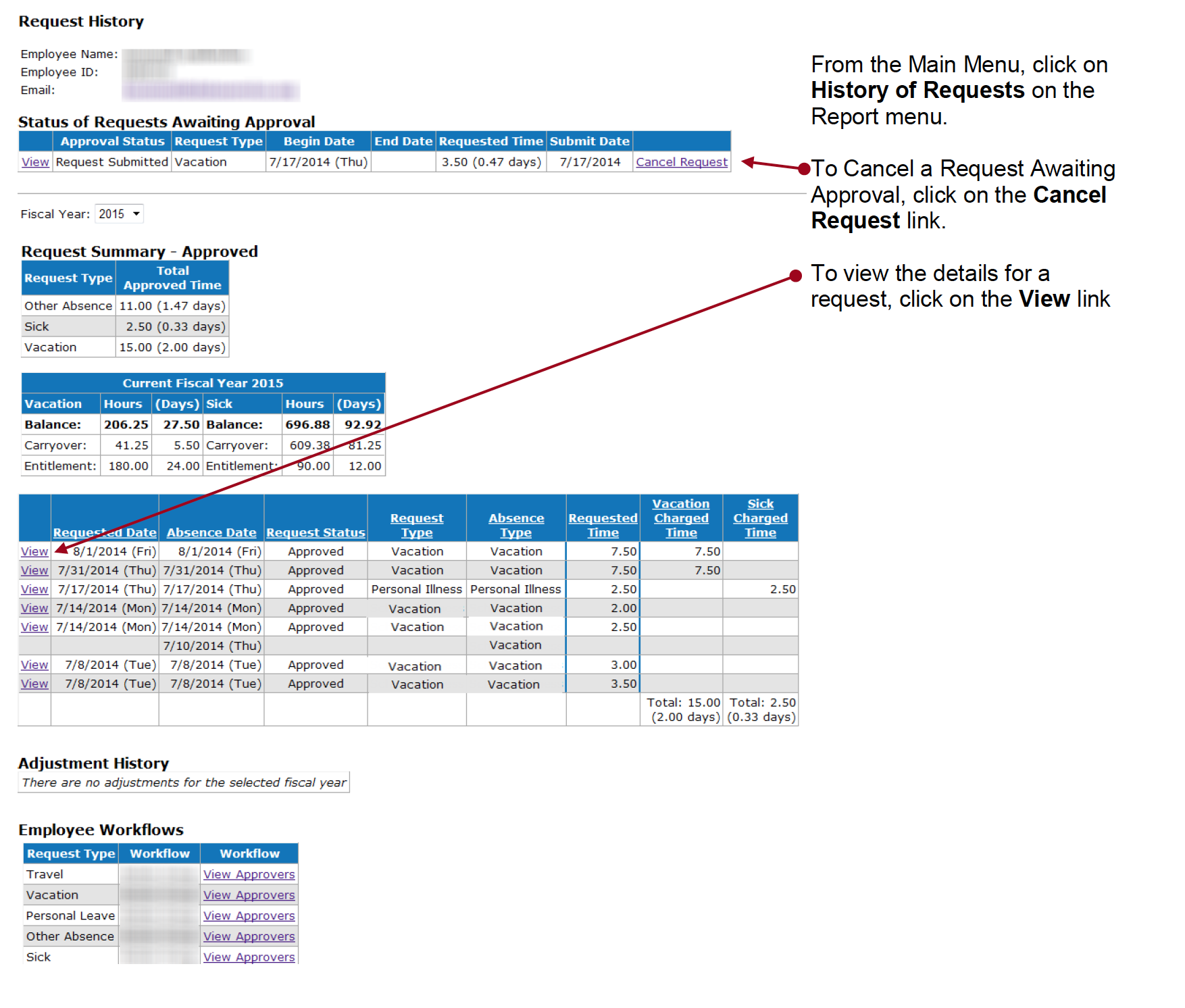The Data Service Center’s Absence Request application allows users to submit requests for time off. Users may also view their attendance history, including vacation and sick leave balances.
Important: Depending on your District/Charter School policy, Time Requested may be entered in either percent of day or hours.

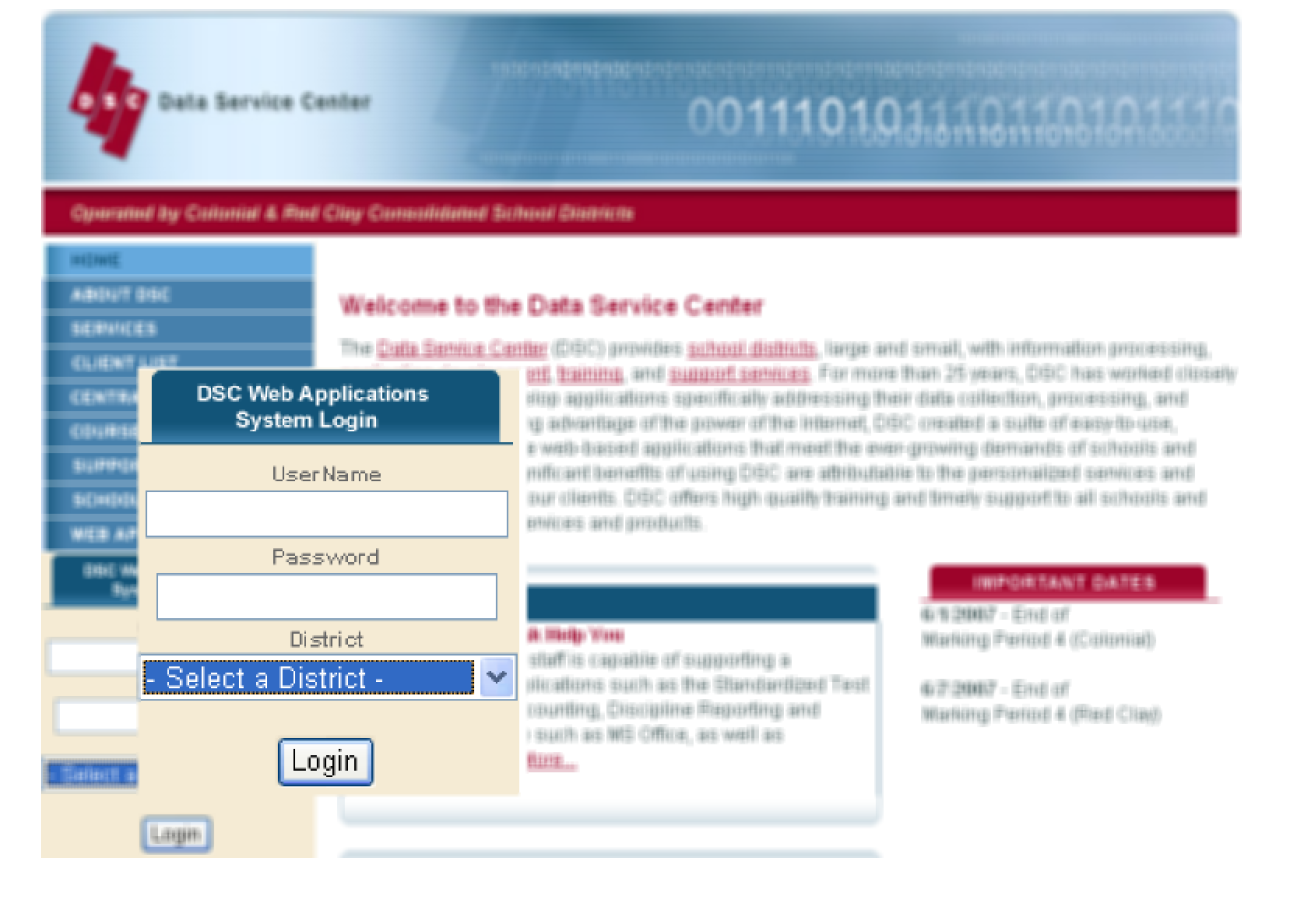
Step 1:
- Log into DSC Web Applications at www.dataservice.org
- Type your username and password
- Click the down arrow for your District
- Click Login
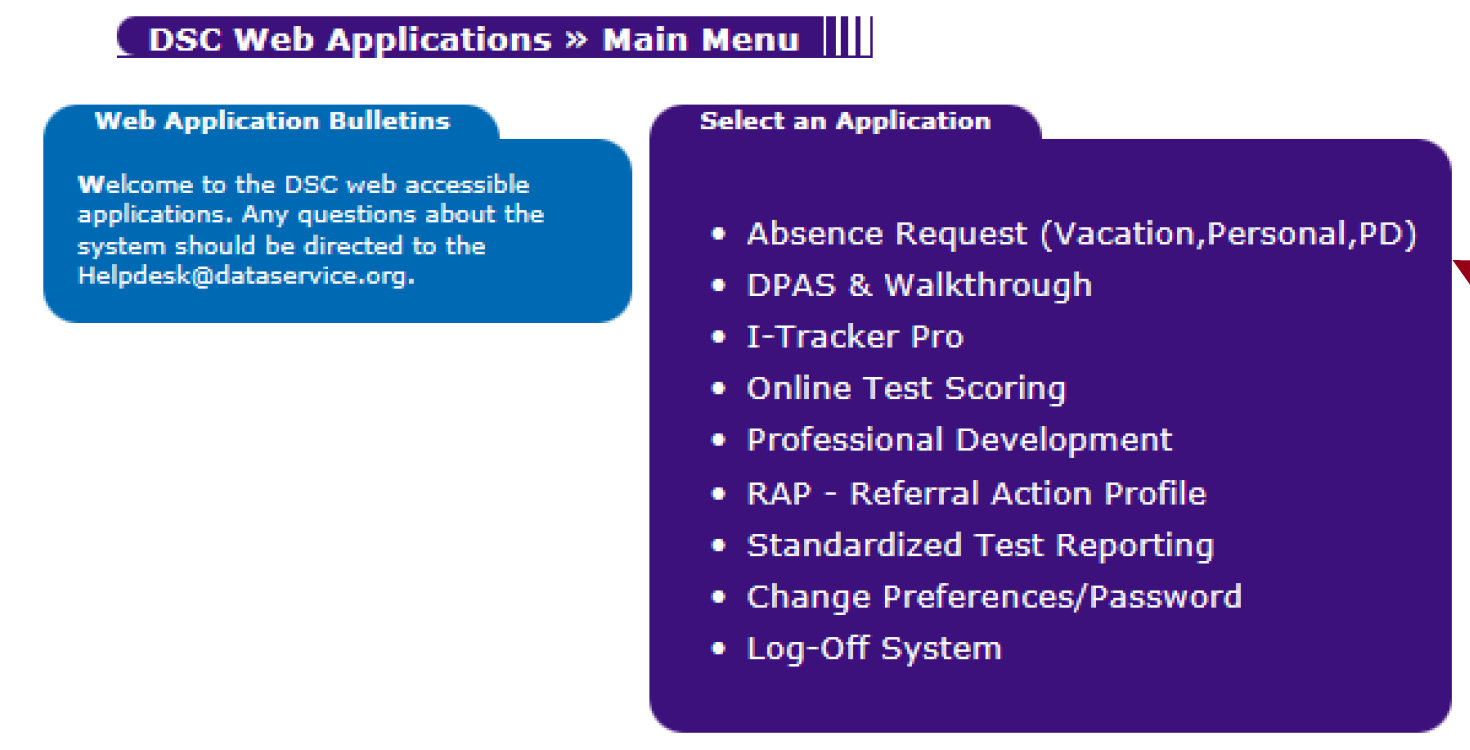
Step 2:
-
Once logged into the DSC, click Absence Request (Vacation, Personal, PD)
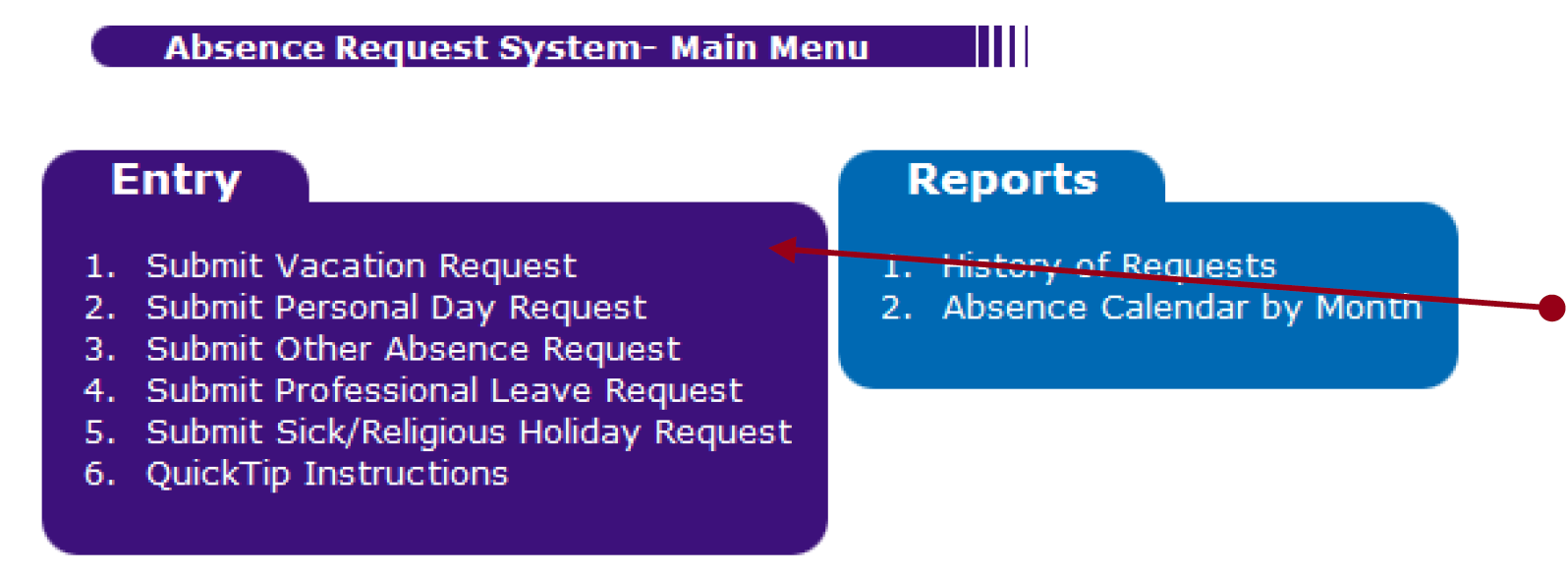
Step 3:
-
Select the type of leave Request you would like to submit from the Entry Menu.
SUBMITTING REQUESTS
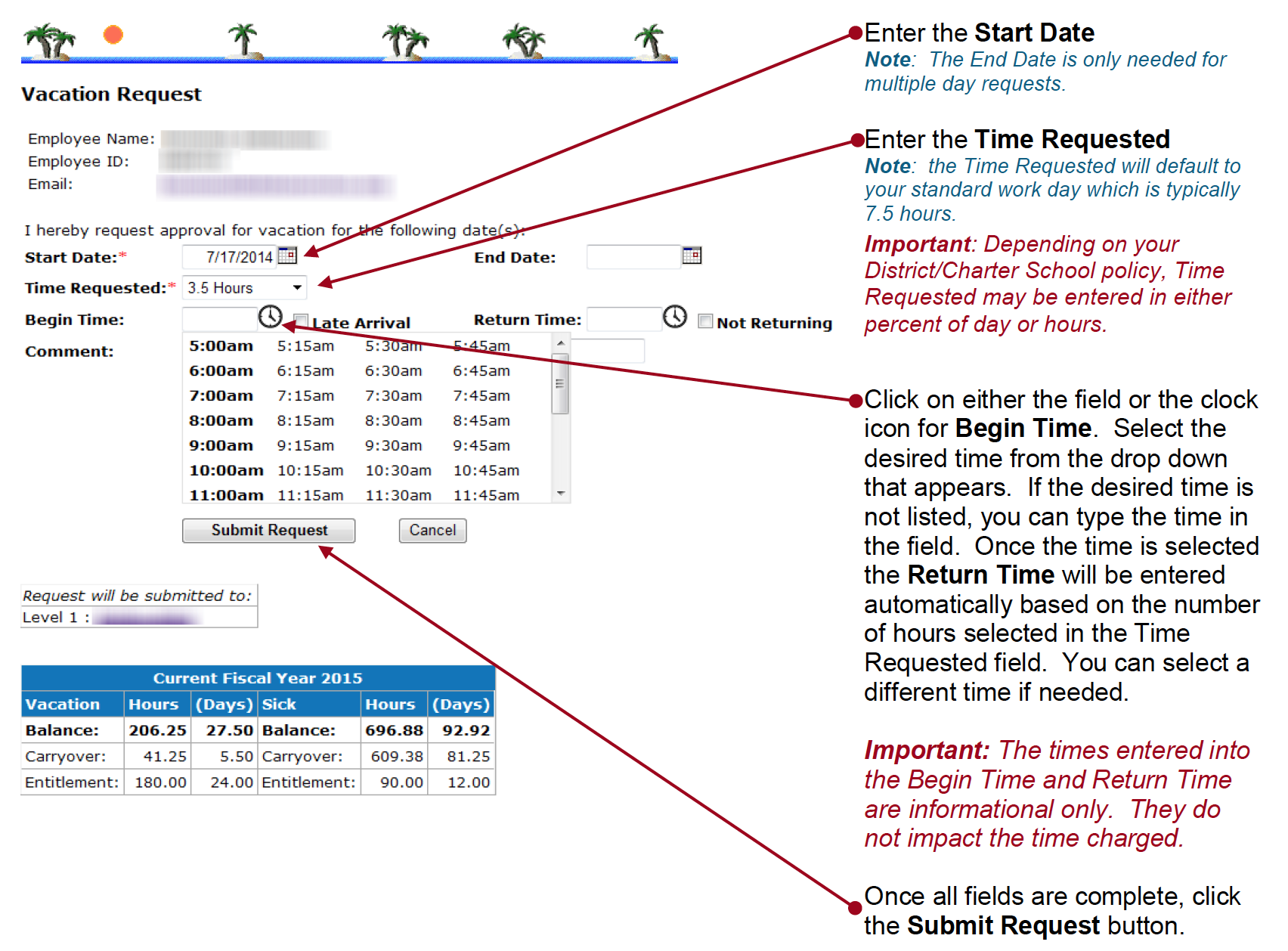
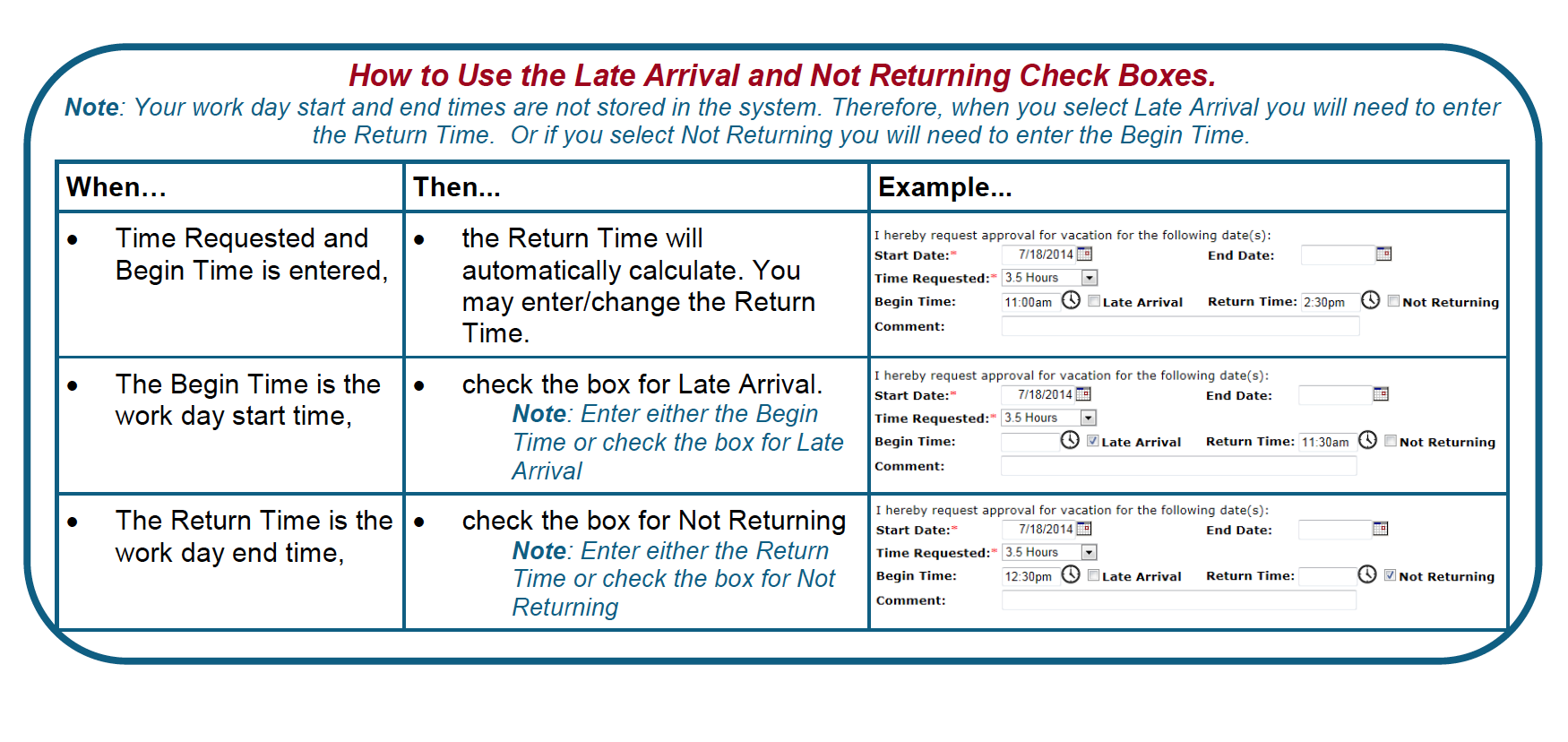
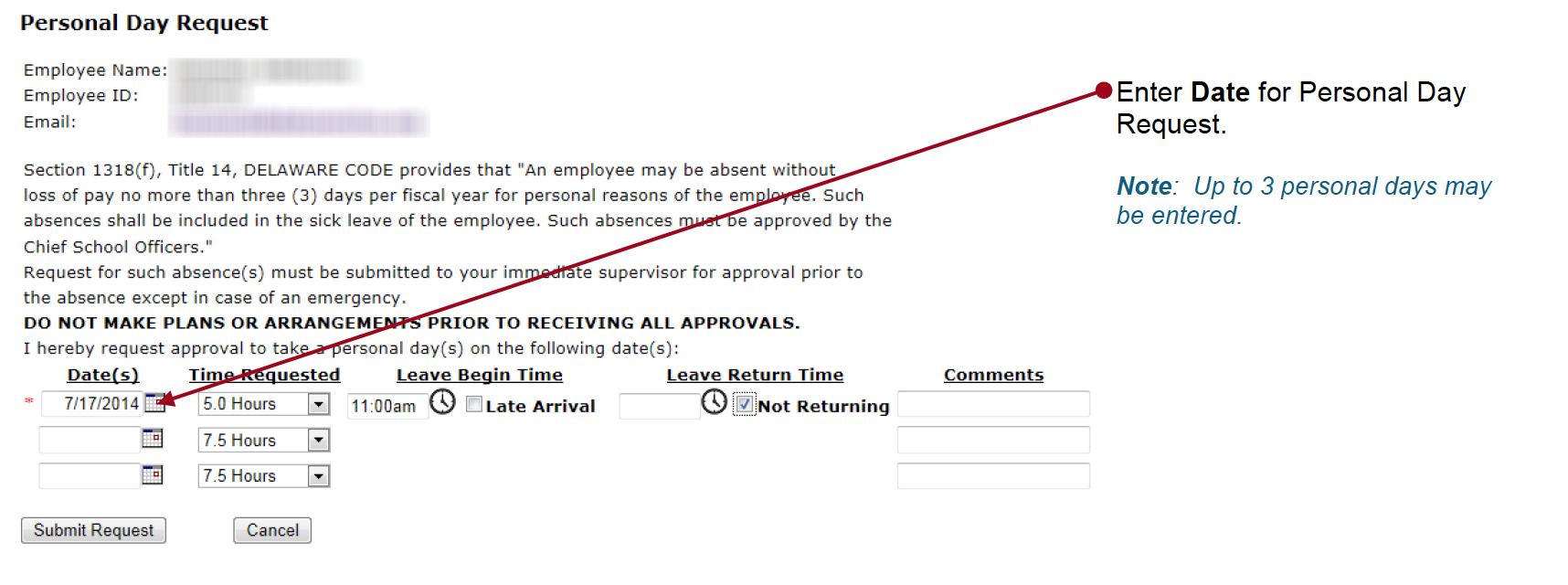
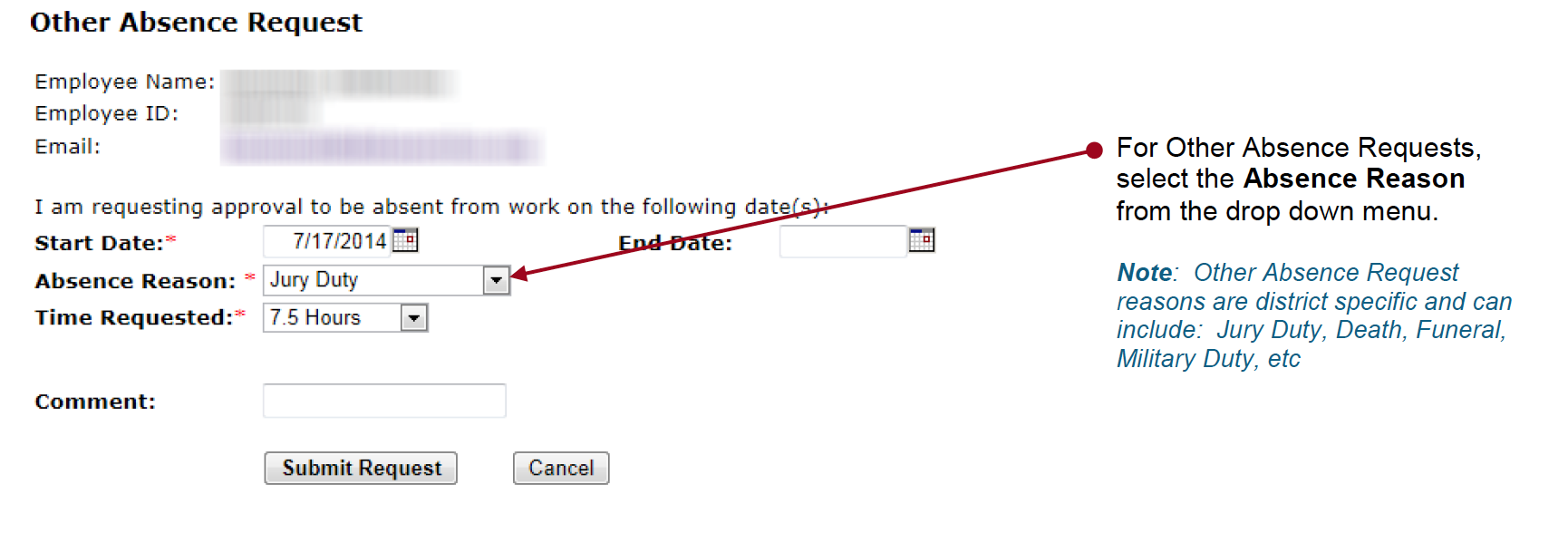
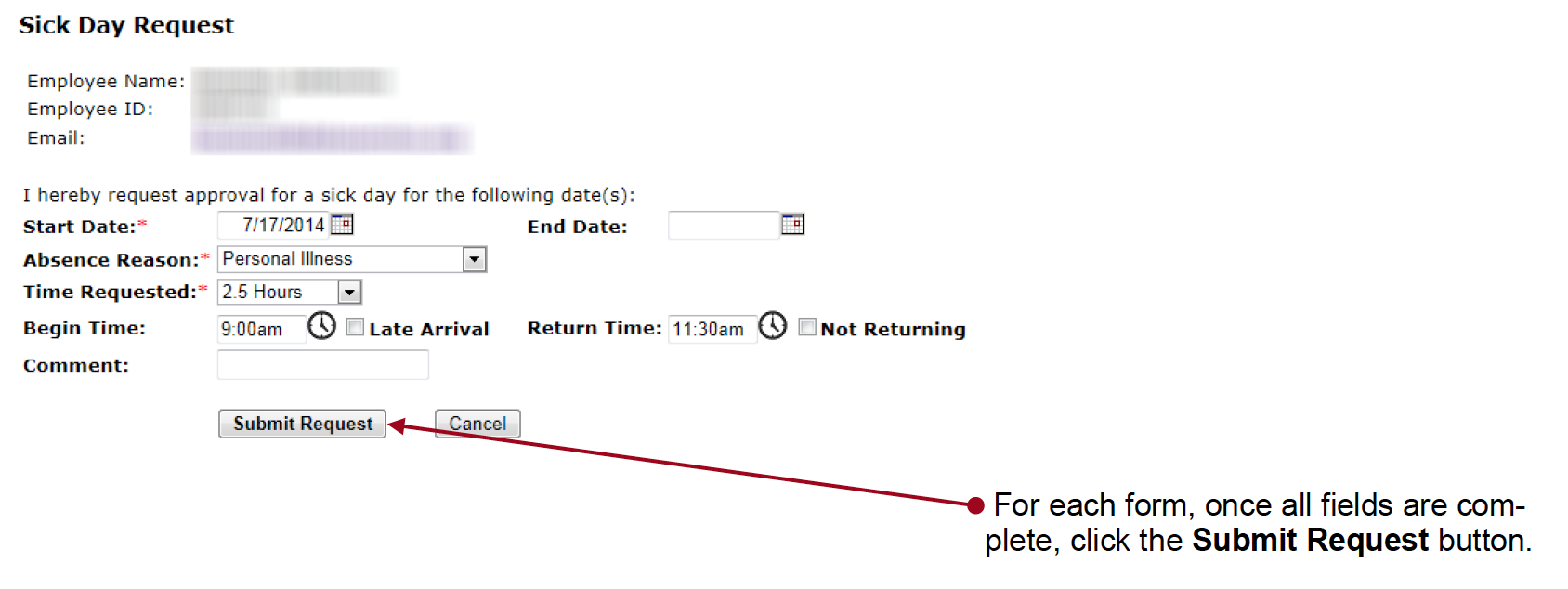
CONFIRMING REQUESTS
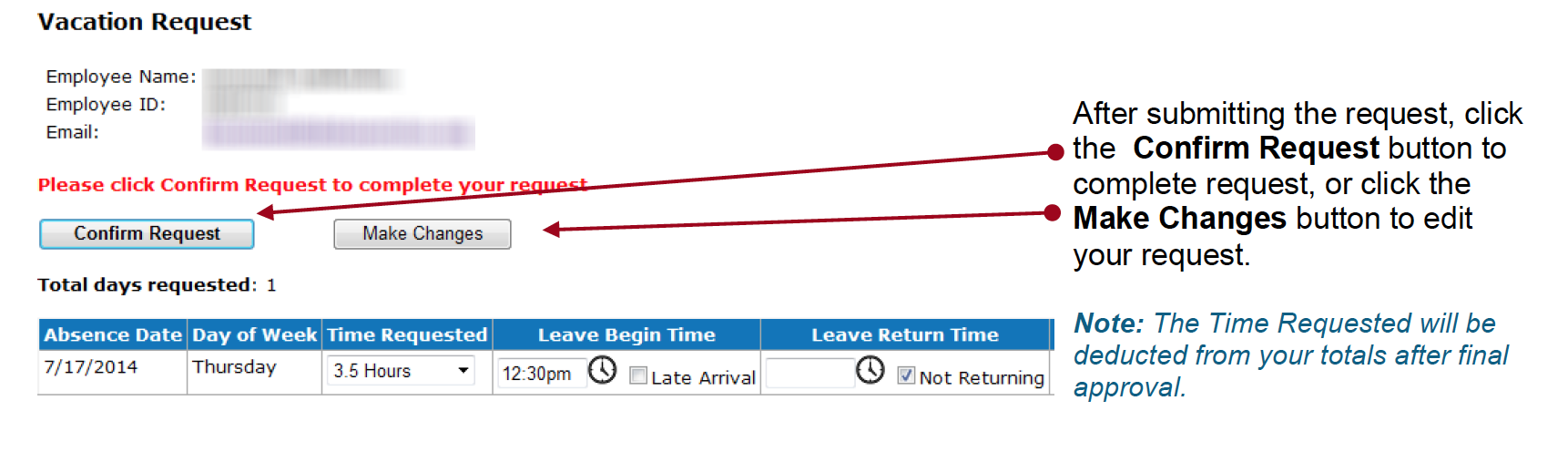
REQUEST HISTORY